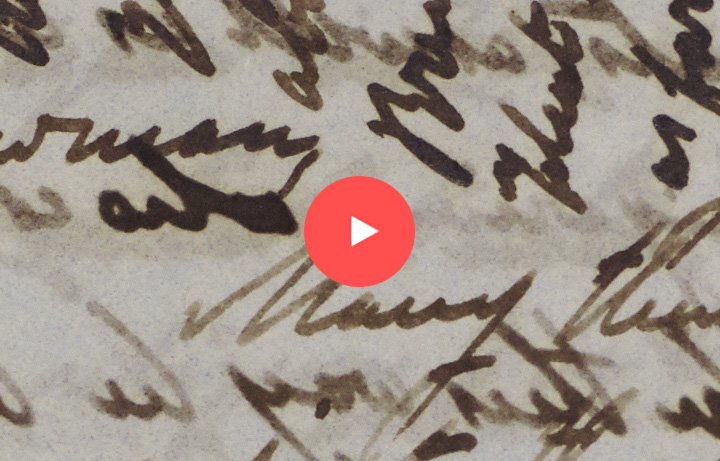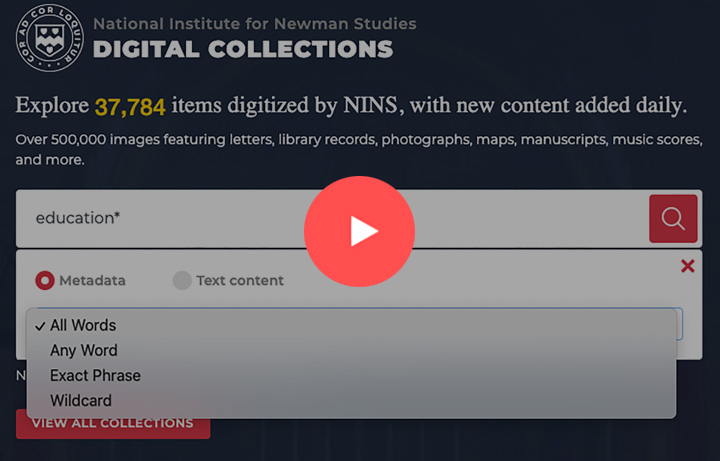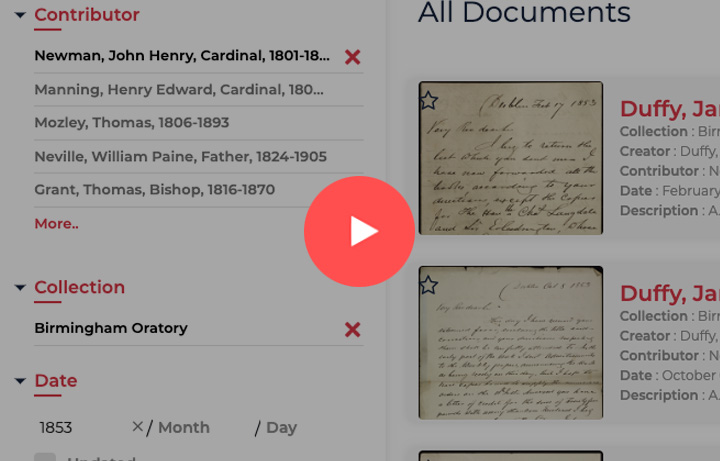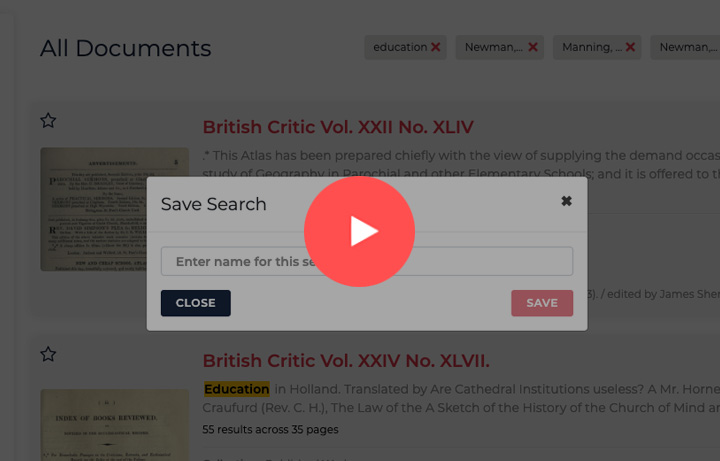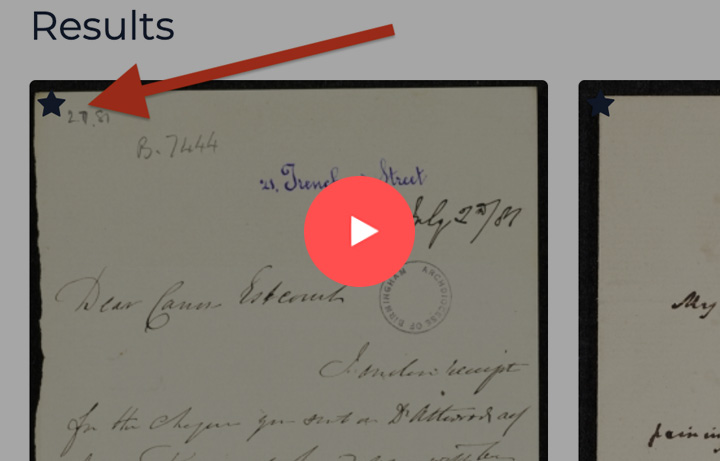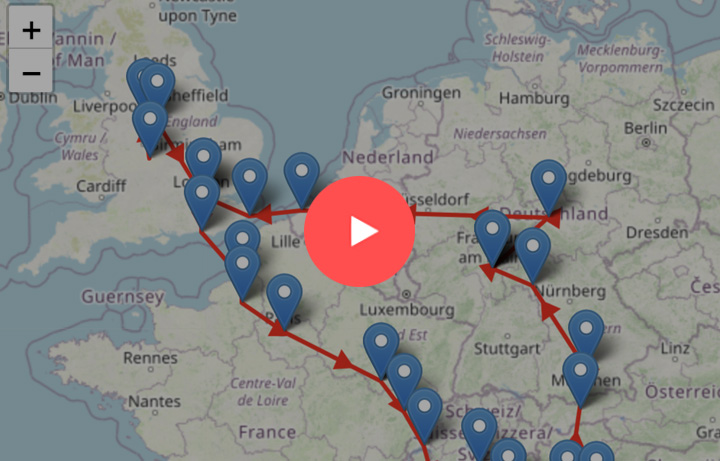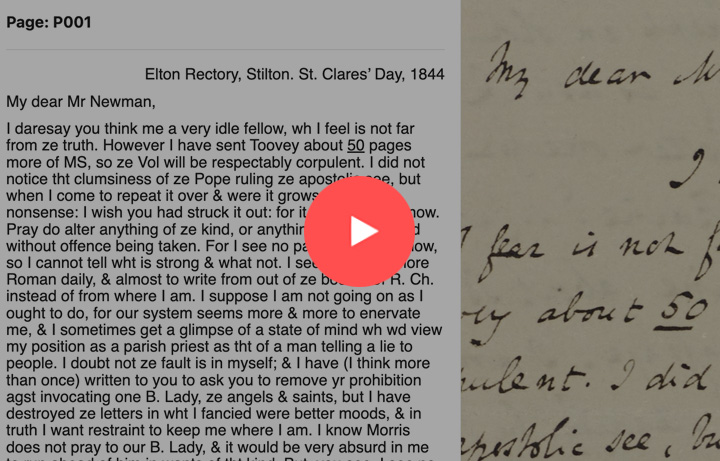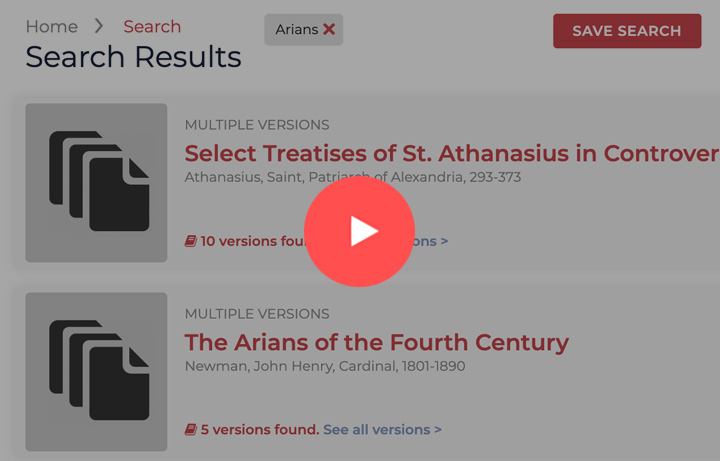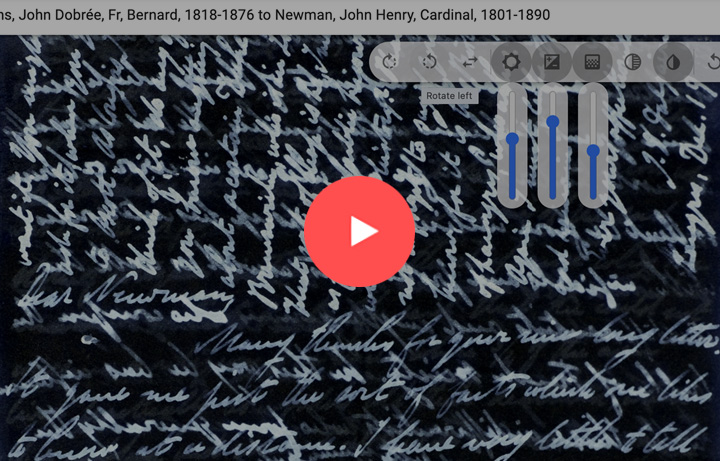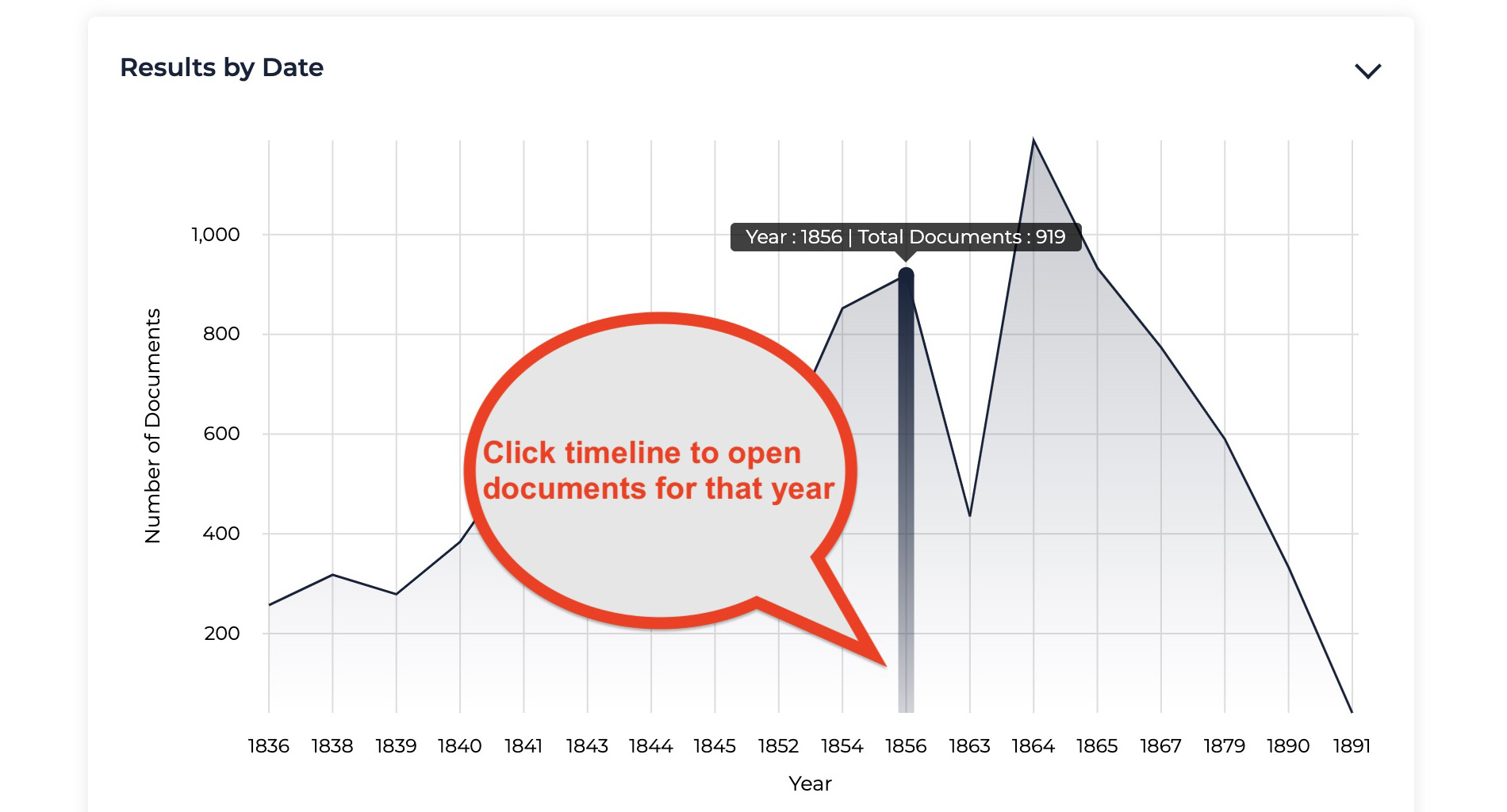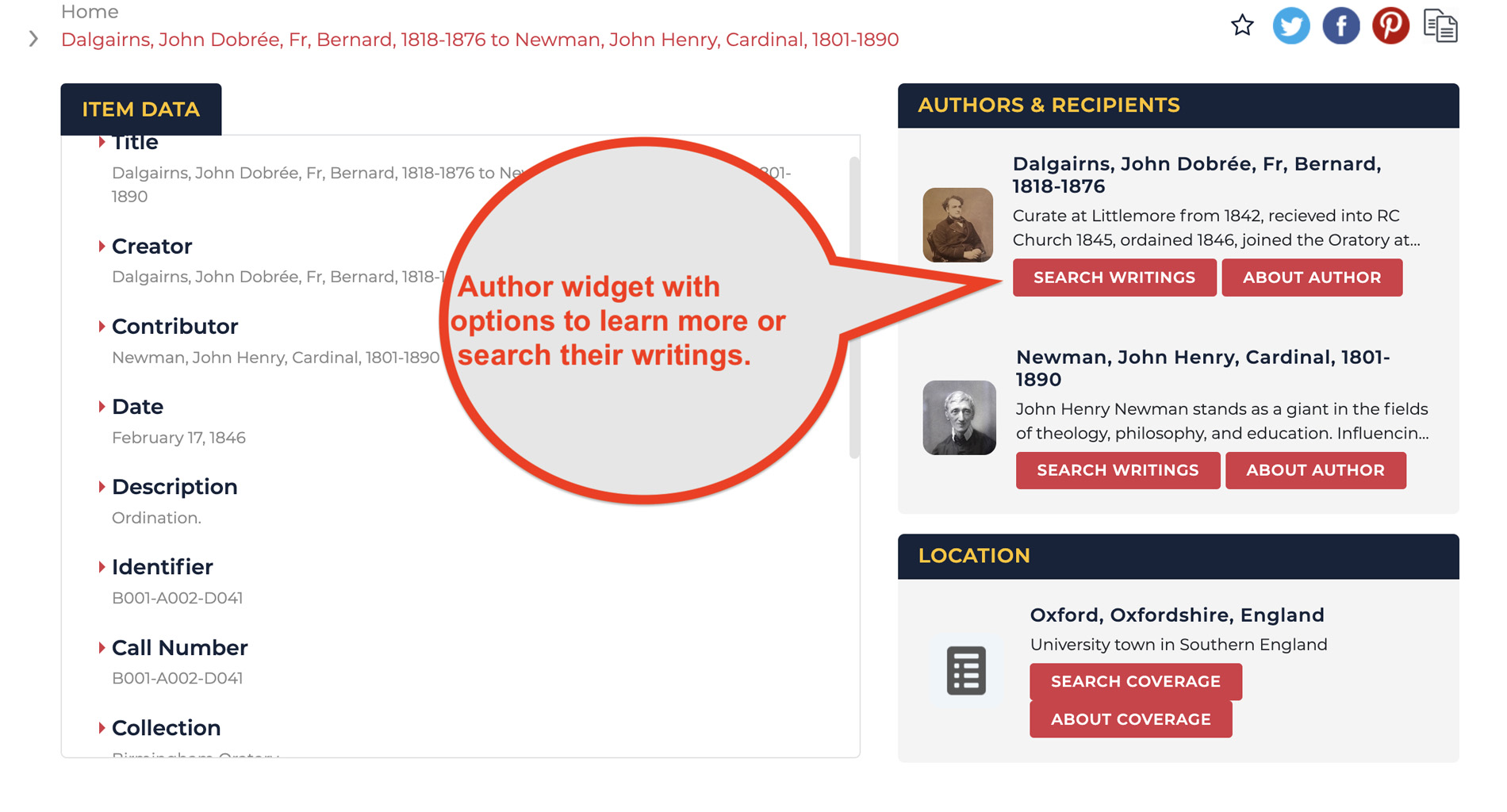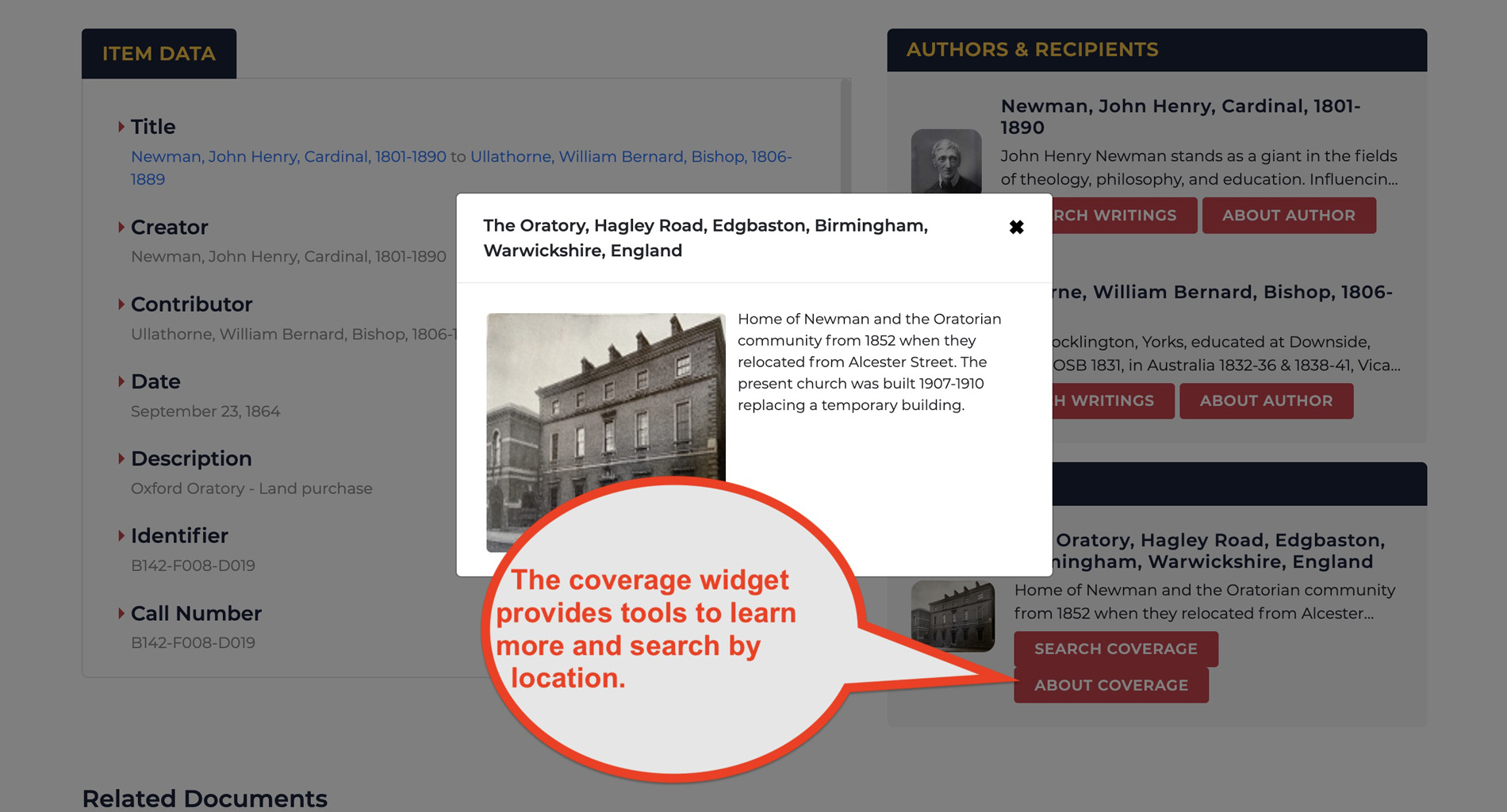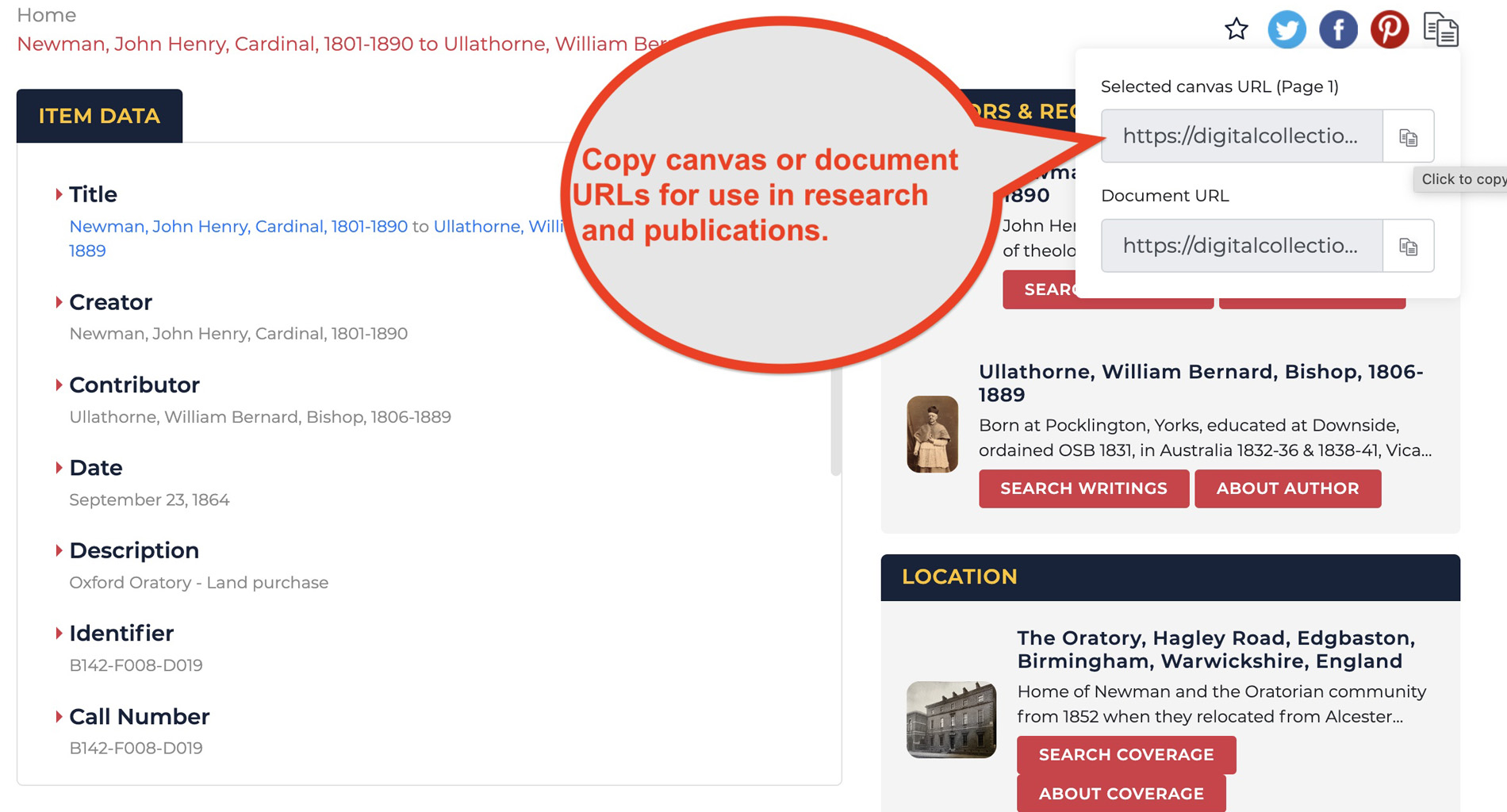Let's Create
Digital collections software for archives, museums, libraries, heritage sites, and more. Supports high-resolution, multimedia files, metadata, annotations. unlimited layers and canvases, native OCR, advanced search, AI, data visualization, dynamic content, and much more!
SAVE FAVORITES
Rednal makes it easy to bookmark favorite documents. Click the star icon in a document preview or from the icon menu below the document viewer and that document will automatically get added to your list of favorites. Click the star icon again to remove that item from your favorites list.
TRANSCRIPTIONS
Upload, edit, and modify transcriptions, and make life easier for your users. Rednal supports formatting, so you can easily mirror transcripts with their image-based counterparts. The transcription pane shows OCR content automatically, so its a great way to interact with text-based resources like published books and articles.
HISTORICAL TIMELINE
Search results are automatically visualized on a historical timline. Mousing over the timeline reveals the number of documents for any given date. Click a date opens all items from that time period.
AUTHOR WIDGET
The author widget provides an easy place for users to learn more about authors and contributors, including a link to instantly search all of their writings.
COVERAGE WIDGET
The coverage widget provides quick and easy access to more information about a documents location, including a link to search by coverage.
CANVAS BOOMARK TOOL
The copy icon below the document viewer allows users to easily copy/paste URLs for documents or specific canvas's within a document.

24/7 Expert support.
Rednal is backed by a dedicated team of professional support specialists, software developers, network experts, archivists, and academics.